Registration FAQ
There’s a pop-up asking me for my email. Why won’t it go away?
There’s no cost for access to America on the web—but we want to get in touch with our frequent readers so that we can let you know more about the great pieces that America is producing.
If you’re reading America frequently on the web (four or more articles per month), you’ll see this pop-up asking you for your email address. Once you enter it, it will go away. We’ll never sell your email and you can unsubscribe at any time.
Here are some of the most common questions we hear about our registration process:
I’ve already given you my email, why am I being asked for it again?
If you switch browsers or devices, or have certain cookie clearing settings, then the site has no way to recognize that you've already given us your email. You just need to enter your email address on that new browser or device, and you’ll be set. Your email subscription preferences won’t change.
Sometimes this can happen on a phone because you’re viewing a webpage inside an “in-app” browser, for example within an email app. In any case: you can always just re-enter your email, and then the pop-up will go away and stay gone in that browser.
Will I have to give my email every time I want to read an article?
Definitely not. You should only need to enter your email once per browser or device. Once you do that, the site will remember that you’ve provided your email. If you find that you’re encountering the pop-up every time, check to make sure you’re using the same browser, and that your browser isn’t deleting or clearing cookies on America’s website.
I already paid for a subscription. Why do I have to give you my email address?
First, thank you for your support! We just need to make sure the website knows you are a subscribing member. Once you log in and link your print subscription, you’ll be able to manage your subscription from our website, and soon, you’ll have access to some subscriber-only features as we get them launched.
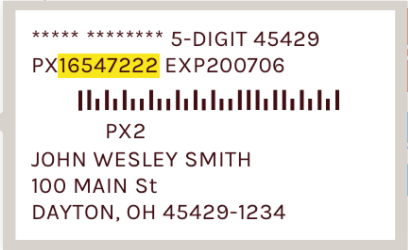
If you click “I already have an account” on the pop up, or click “Log In” at the top right corner of the screen or from the mobile menu, you can create an account and link your print subscription. Or if you’ve already got an account on the website, log in and click on “My Account” to link your print subscription there. You’ll need a copy of the print magazine mailed to you to get your subscription number from the mailing label.
I want to create an account. How can I do that?
An account will allow you to link your subscription, view the digital edition of the magazine (if you’re a subscriber) and comment on articles. To create one, click the “Log in” link at the top right corner of the website, or in the menu bar on mobile devices. Enter your email, and click “send me a log in link.” Check your email for a link that will log you in to the site. From there, you can set a password on the “My Account” screen, and use that to log in in the future. Alternatively, you can log in using your Facebook, Twitter, or Google account.
We hope that helps explain things! Let us know if we can be of any help by sending an email to members@americamedia.org.
